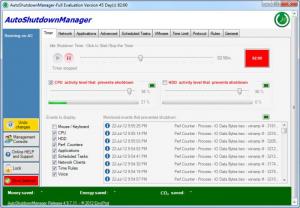Auto Shutdown Manager
5.5.2.9
Software information
License:
Time-limited trial (Free to try)
Updated:
20 Mar 2018
Software Screenshots
Size: 18.98 MB
Downloads: 5776
Platform: Windows (All Versions)
It's surprising how much money you can save by turning off your computer when in idle and not in use. That's because modern computers take up a lot of electrical power, which is required by all the components installed inside the computer case. Turning off your computer when not in use can also extend your PC life, as components will run longer. But it's really difficult to turn off your computer manually when you don't use it, either because you forget about it or you just don't have the time for this. In this situation, there are specialized applications which can help you.
One of these applications is Auto Shutdown Manager. This simple Windows program allows you to turn off your computer automatically using various rules and criteria. After installing and launching the application, the user will notice a crowded interface, which features several controls. Even if there are many of them, one will manage in using the application, as all the features are self-explanatory.
First of all, the user should set the computer idle time, after which the program will turn it off automatically. Besides that, one can also set the CPU and hard disk activity level that prevents shutting down. This is useful in case you have files being downloaded from the web or various jobs which require CPU and hard disk usage.
The next tab of the interface allows the program to be connected to a specialized server, for managing its settings and shutting down your PC from any location on the Internet. What's more, Auto Shutdown Manager can be configured to detect certain applications running and to prevent shutting down when those specific applications are open. The program can also be configured to shut down the computer at certain hours, daily or weekly. The shut down mode can also be configured, by choosing from shut down, hibernate, standby and so on.
The lower part of the program's interface can display the amount of money saved by turning off your computer and also the amount of energy and CO2 saved. The settings for these parameters can be easily configured from the program's options section.
Pros
It allows you to turn off your computer automatically, by configuring various rules. Besides that, the interface is highly complex and includes a lot of features. Furthermore, several shut down modes can be chosen. What's more, the amount of money, energy and CO2 can be displayed in the lower part of the interface.
Cons
Having so many options, some users may get confused. Auto Shutdown Manager allows you to automatically turn off your computer, by using a large set of rules, helping you save power and money.
Auto Shutdown Manager
5.5.2.9
Download
Auto Shutdown Manager Awards

Auto Shutdown Manager Editor’s Review Rating
Auto Shutdown Manager has been reviewed by Jerome Johnston on 24 Jul 2012. Based on the user interface, features and complexity, Findmysoft has rated Auto Shutdown Manager 5 out of 5 stars, naming it Essential